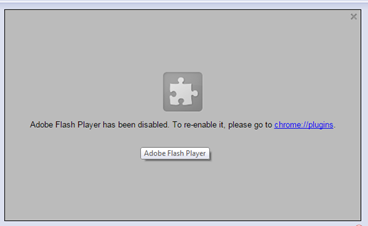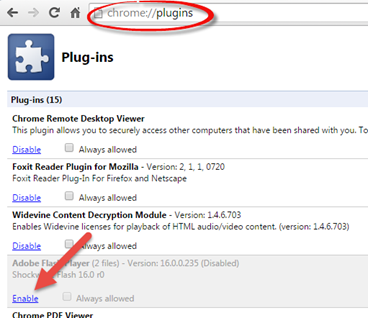วันนี้นำวิธีแก้ปัญหา ข้อความ “Adobe Flash Player has been disable to re-enable it,plaease to to chrome//plugins “ ที่ปรากฏบนเวบบราวเซอร์ Google Chrome และทำให้ไม่สามารถดูคลิปวีดีโอบนเวบบราวเซอร์ได้
วิธีแก้ไขข้อความ “Adobe Flash Player has been disable to re-enable it,plaease to to chrome//plugins บนเวบบราวเซอร์ Chrome มีวิธีแก้ปัญหาดังนี้ค่ะ
วิธีการแก้ปัญหาก็เพียง ทุกครั้งที่เปิดไปเจอข้อความแจ้ง error ดังกล่าว ให้เปิดหน้าเวบ Google Chrome เป็นแทบใหม่ แล้วพิมพ์ข้อความในช่อง url ดังนี้ chrome://plugins ต่อจากนั้น เลื่อนเคอร์เซอร์ลงไปด้านล่าง หา plugin ที่มีชื่อว่า Adobe Flash player แล้วคลิ๊กคำว่า Eneble เพื่อเปิดการใช้งาน Plugin นี้
หลังจากคลิ๊ก Eneble ให้คลิ๊ก Refresh หน้าเวบบราวเซอร์ เพียงเท่านี้ก็จะสามารถดูวีดีโอได้ แก้ปัญหา error ดังกล่าวได้แล้วค่ะ