ปัญหา Camtasia studio แจ้งว่า It is either an unsupported media type or required codecs are not found
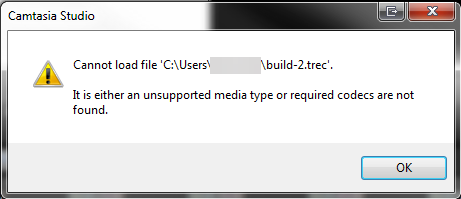
ใครใช้โปรแกรมตัดต่อวีดีโอ Camtasia studio ที่แจ้งว่า Cannot load file แสดงว่า ไฟล์มัลติมีเดียที่คุณ import เข้าไปใช้ใน Camtasia นั้นไม่ สนับสนุน (support ) การใช้งานใน Camtasia
ซึ่งไฟล์มัลติมีเดียที่สนับสนุนทั้งวีดีโอ กับไฟล์เสียง รวมทั้งภาพถ่าย ที่สามารถใช้งานร่วมกับ Camtasia อยู่ในรูปแบบนี้



0 ความคิดเห็น:
แสดงความคิดเห็น